How to Block People on TikTok: A Step-by-Step Guide
- Published Date: 23 Sep, 2024
-
4.6★ ★ ★ ★ ★(150)
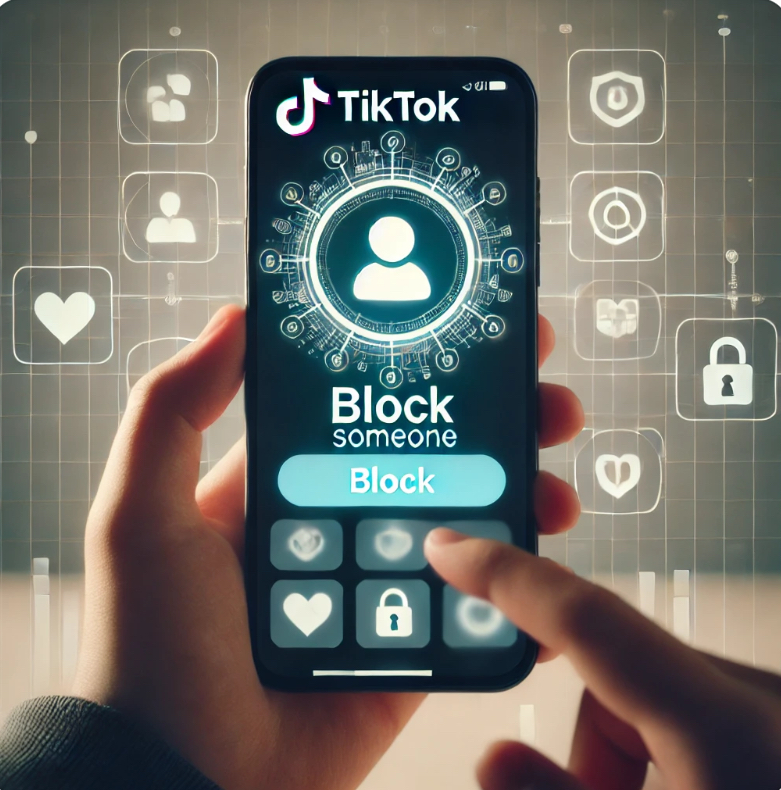
In today's social media-driven world, platforms like TikTok have become increasingly popular for sharing videos and connecting with people worldwide. However, there may come a time when you encounter unwanted interactions or wish to protect your online space. Learning how to block people on TikTok is essential for maintaining a safe and enjoyable experience. In this guide, we’ll walk you through the steps to block someone on TikTok, while also exploring how this can relate to privacy in digital platforms like ALand (https://a.land).
Why You Might Want to Block Someone on TikTok
Whether it’s unwanted comments, spam, or simply avoiding someone you no longer wish to interact with, knowing how to block people on TikTok is an easy way to ensure your account remains a positive space. Blocking someone prevents them from viewing your videos, messaging you, or interacting with your content in any way. This not only helps secure your privacy but also enhances your overall TikTok experience.
Step-by-Step Guide: How to Block People on TikTok
- Open the TikTok App
Launch the TikTok app on your smartphone. - Go to the Profile of the User You Want to Block
You can find the person by searching their username in the search bar or by locating their comment or interaction on your post. - Tap on the Three Dots (Options Menu)
On the user’s profile, tap the three dots located in the top right corner. - Select “Block” from the Menu
In the menu that appears, choose the “Block” option. You will be prompted to confirm your choice. - Confirm the Block
Once confirmed, the user will be blocked, and they will no longer be able to view your profile or interact with your content.
By following these simple steps, you can effectively block someone on TikTok and regain control over your online experience. You won’t be notified when someone is blocked, and the person won’t receive any alerts about being blocked.
Why Blocking on TikTok Enhances Your Experience
Blocking someone on TikTok can significantly improve your digital experience by keeping your interactions positive and tailored to your preferences. Here’s why:
- Preventing Unwanted Interactions: Blocking someone prevents them from leaving inappropriate comments, spamming you, or trying to message you.
- Protecting Your Privacy: Just like platforms such as ALand (https://a.land), which prioritize security, blocking on TikTok helps you maintain control over who can access your content.
- Maintaining a Safe Space: Social media can be overwhelming, and blocking negative accounts ensures that you keep your feed full of content that brings value and joy.
Can You Unblock Someone on TikTok?
Yes! If you’ve blocked someone on TikTok and want to unblock them later, it’s just as easy. Follow these steps:
- Go to Settings: Tap on the three-line menu in your profile and go to “Privacy.”
- Find the Blocked List: Scroll down and select “Blocked Accounts.”
- Unblock: Find the user you want to unblock and select “Unblock.”
This flexibility allows you to easily manage your interactions as they evolve.
Privacy and Security on Digital Platforms Like ALand
While managing your online privacy on TikTok is crucial, it’s also important to extend this practice to other platforms, such as ALand (https://a.land). Just like TikTok, ALand focuses on user security, ensuring that your data and interactions remain private and controlled. Whether you’re investing in real estate or using other services on ALand, having the ability to control who interacts with you is a key component of a secure digital experience.
By blocking unwanted individuals or controlling privacy settings, you can curate a safe and productive online presence on both TikTok and ALand.
Enhancing Your Online Security Beyond TikTok
Taking steps to block people on TikTok is part of a larger digital security mindset. Here are some additional ways you can secure your online presence across platforms:
- Use Two-Factor Authentication: Always enable two-factor authentication on your accounts to prevent unauthorized access.
- Regularly Update Privacy Settings: Check and adjust privacy settings on all social media platforms and websites to ensure you are comfortable with the level of exposure.
- Manage Connections: Just like blocking unwanted people on TikTok, evaluate your connections on other platforms, including ALand, to make sure they align with your goals and interests.
Controlling Your Digital Space with TikTok and ALand
Whether you’re a frequent TikTok user or someone exploring investments through platforms like ALand (https://a.land), knowing how to block people on TikTok is a fundamental skill for protecting your online experience. Blocking unwanted accounts ensures that you maintain control over your content and interactions, just as ALand helps you manage your real estate investments securely.
By taking charge of your online presence and curating positive, meaningful connections, you can enhance your experience on digital platforms and feel empowered in both your personal and professional online spaces.

